In this article, we will cover how to recompile invalid objects in oracle database. If Oracle objects package, procedure, function, trigger and views become invalid when dependent object has changed.
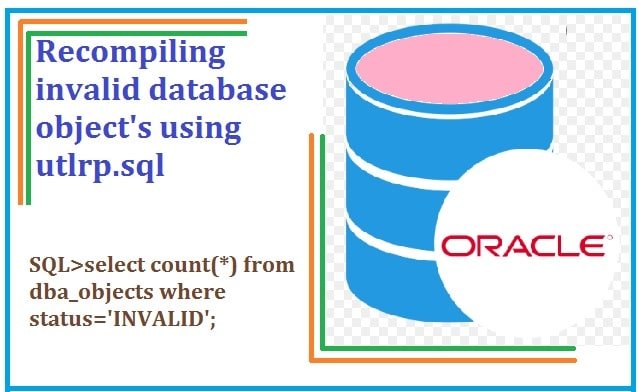
How to find invalid objects in oracle
Check how many invalid objects in oracle database.
SQL>select owner,object_name,status,object_type from dba_objects where status=’INVALID’;
SQL>select object_name,status from dba_objects where object_name like ‘JA%’ and status =’INVALID’;
Really! Do you know how to recompile invalid objects in oracle?
No worry! There are several methods for recompiling invalid schema objects.
Manual approach: – Manual approach suitable if you have small number of invalid schema objects. Here we can see how to package body in oracle.
SQL>ALTER PACKAGE package_name COMPILE;
SQL>ALTER PACKAGE package_name COMPILE BODY;
SQL>ALTER PROCEDURE procedure_name COMPILE;
SQL>ALTER FUNCTION function_name COMPILE;
SQL>ALTER TRIGGER trigger_name COMPILE;
SQL>ALTER VIEW view_name COMPILE;
DBMS_DDL: –Another approach is DBMS_DDL package to recompile the invalid object.
EXEC DBMS_DDL.alter_compile(‘PACKAGE’, ‘SCHEMA_NAME’, ‘PACKAGE_NAME’);
EXEC DBMS_DDL.alter_compile(‘PACKAGE BODY’, ‘SCHEMA_NAME’, ‘PACKAGE_NAME’);
EXEC DBMS_DDL.alter_compile(‘PROCEDURE’, ‘SCHEMA_NAME’, ‘PROCEDURE_NAME’);
EXEC DBMS_DDL.alter_compile(‘FUNCTION’, ‘SCHEMA_NAME’, ‘FUNCTION_NAME’);
EXEC DBMS_DDL.alter_compile(‘TRIGGER’, ‘SCHEMA_NAME’, ‘TRIGGER_NAME’);
How do I recompile all invalid objects?
Here we will use simple way to compile invalid objects in oracle 19c as well as 12c and so on. To run the utlrp.sql script start the Sql*Plus as below.
utlrp.sql location: – $ORACLE_HOME/rdbms/admin/utlrp.sql
[oracle@**** ~]$ sqlplus / as sysdba
SQL*Plus: Release 11.2.0.4.0 Production on Thu Sep 3 13:36:40 2020
Copyright (c) 1982, 2013, Oracle. All rights reserved.
Connected to:
Oracle Database 11g Enterprise Edition Release 11.2.0.4.0 – 64bit Production
With the Partitioning, OLAP, Data Mining and Real Application Testing options
SQL> @$ORACLE_HOME/rdbms/admin/utlrp.sql
TIMESTAMP
——————————————————————————–
COMP_TIMESTAMP UTLRP_BGN 2020-09-03 13:36:51
DOC> The following PL/SQL block invokes UTL_RECOMP to recompile invalid
DOC> objects in the database. Recompilation time is proportional to the
DOC> number of invalid objects in the database, so this command may take
DOC> a long time to execute on a database with a large number of invalid
DOC> objects.
DOC>
DOC> Use the following queries to track recompilation progress:
DOC>
DOC> 1. Query returning the number of invalid objects remaining. This
DOC> number should decrease with time.
DOC> SELECT COUNT(*) FROM obj$ WHERE status IN (4, 5, 6);
DOC>
DOC> 2. Query returning the number of objects compiled so far. This number
DOC> should increase with time.
DOC> SELECT COUNT(*) FROM UTL_RECOMP_COMPILED;
DOC>
DOC> This script automatically chooses serial or parallel recompilation
DOC> based on the number of CPUs available (parameter cpu_count) multiplied
DOC> by the number of threads per CPU (parameter parallel_threads_per_cpu).
DOC> On RAC, this number is added across all RAC nodes.
DOC>
DOC> UTL_RECOMP uses DBMS_SCHEDULER to create jobs for parallel
DOC> recompilation. Jobs are created without instance affinity so that they
DOC> can migrate across RAC nodes. Use the following queries to verify
DOC> whether UTL_RECOMP jobs are being created and run correctly:
DOC>
DOC> 1. Query showing jobs created by UTL_RECOMP
DOC> SELECT job_name FROM dba_scheduler_jobs
DOC> WHERE job_name like ‘UTL_RECOMP_SLAVE_%’;
DOC>
DOC> 2. Query showing UTL_RECOMP jobs that are running
DOC> SELECT job_name FROM dba_scheduler_running_jobs
DOC> WHERE job_name like ‘UTL_RECOMP_SLAVE_%’;
DOC>#
PL/SQL procedure successfully completed.
TIMESTAMP
——————————————————————————–
COMP_TIMESTAMP UTLRP_END 2020-09-03 13:37:13
DOC> The following query reports the number of objects that have compiled
DOC> with errors.
DOC>
DOC> If the number is higher than expected, please examine the error
DOC> messages reported with each object (using SHOW ERRORS) to see if they
DOC> point to system misconfiguration or resource constraints that must be
DOC> fixed before attempting to recompile these objects.
DOC>#
OBJECTS WITH ERRORS
——————-
0
DOC> The following query reports the number of errors caught during
DOC> recompilation. If this number is non-zero, please query the error
DOC> messages in the table UTL_RECOMP_ERRORS to see if any of these errors
DOC> are due to misconfiguration or resource constraints that must be
DOC> fixed before objects can compile successfully.
DOC>#
ERRORS DURING RECOMPILATION
—————————
0
Function created.
PL/SQL procedure successfully completed.
Function dropped.
…Database user “SYS”, database schema “APEX_040200”, user# “371” 13:37:20
…Compiled 0 out of 2994 objects considered, 0 failed compilation 13:37:21
…263 packages
…255 package bodies
…452 tables
…11 functions
…16 procedures
…3 sequences
…457 triggers
…1320 indexes
…207 views
…0 libraries
…6 types
…0 type bodies
…0 operators
…0 index types
…Begin key object existence check 13:37:21
…Completed key object existence check 13:37:21
…Setting DBMS Registry 13:37:21
…Setting DBMS Registry Complete 13:37:21
…Exiting validate 13:37:21
PL/SQL procedure successfully completed.
SQL>
References:-
- How to manually compile JSP in R12.
- Manually Compile .pll .fmb and .rdf file in oracle ebs 11i,R12
- How to compile the forms(.fmb),libraries(.pll),reports(.rdf) automatically using script alias in Oracle Apps R12.2
- How to fix error frm-92101 there was a failure in the forms server during startup.
- How to find PID by SID in oracle
- Some useful configuration files and directories in linux