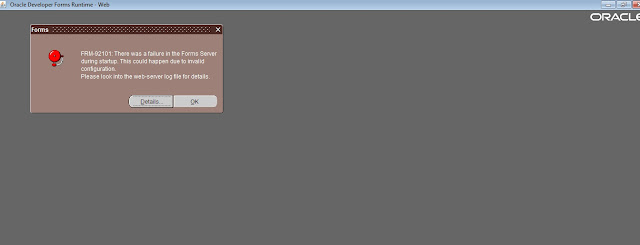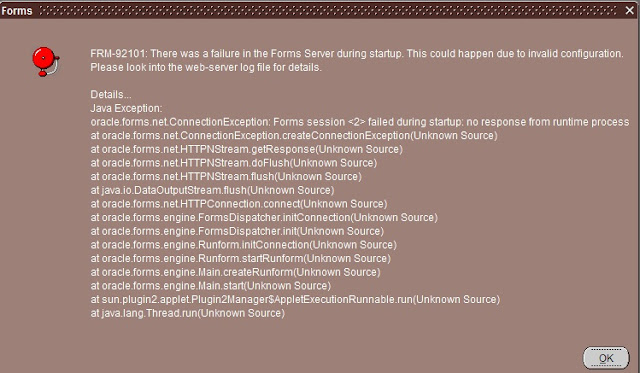Introduction:-
In this article, we will cover how to fix frm 92101 failure in the forms server during startup.
After successful cloning the EBS instance. We just login in ebs and lounched the forms but unable to do that . Because of below error frm 92101 there was a failure in the forms server during startup. invalid configuration.
Cause:
The cause is not unusual with Linux, or Oracle, or Oracle Apps. It’s that Oracle Forms is looking for a library file. But the file doesn’t exist in the expected place.
In this case, libXm.so.2 can’t be found.
Solution:
Check this directory and below mentioned files “/usr/X11R6/lib”.
/usr/lib/libMrm.so.3.0.2
/usr/lib/libMrm.so.4.0.1
/usr/lib/libUil.so.3.0.2
/usr/lib/libUil.so.4.0.1
/usr/lib/libXm.so.3.0.2
/usr/lib/libXm.so.4.0.1
If its not there then create it below mentioned manner,
1. login as root:
mkdir -p /usr/X11R6/lib
2. Make Links To The Original Files:
cd /usr/X11R6/lib
ln -s /usr/lib/libMrm.so.3.0.2 .
ln -s /usr/lib/libMrm.so.4.0.1 .
ln -s /usr/lib/libUil.so.3.0.2 .
ln -s /usr/lib/libUil.so.4.0.1 .
ln -s /usr/lib/libXm.so.3.0.2 .
ln -s /usr/lib/libXm.so.4.0.1 .
Make Links With An Abbreviated Name:
ln -s /usr/lib/libXm.so.3.0.2 libXm.so.3
ln -s /usr/lib/libXm.so.4.0.1 libXm.so.4
ln -s /usr/lib/libXm.so.4.0.1 libXm.so
ln -s /usr/lib/libUil.so.4.0.1 libUil.so.4
ln -s /usr/lib/libUil.so.3.0.2 libUil.so.3
ln -s /usr/lib/libUil.so.4.0.1 libUil.so
ln -s /usr/lib/libMrm.so.4.0.1 libMrm.so.4
ln -s /usr/lib/libMrm.so.3.0.2 libMrm.so.3
ln -s /usr/lib/libMrm.so.4.0.1 libMrm.so
ln -s /usr/lib/libMrm.so.3.0.2 libMrm.so.2
ln -s /usr/lib/libUil.so.3.0.2 libUil.so.2
ln -s /usr/lib/libXm.so.3.0.2 libXm.so.2
Retest the issue again, hope it will open without FRM 92101 error.
You may check another interesting article, click here.