In this article, we will cover how to fix ‘IAS Cache initialization failed‘ using best way. We are facing this is issue while starting the EBS services. Earlier it was working fine.
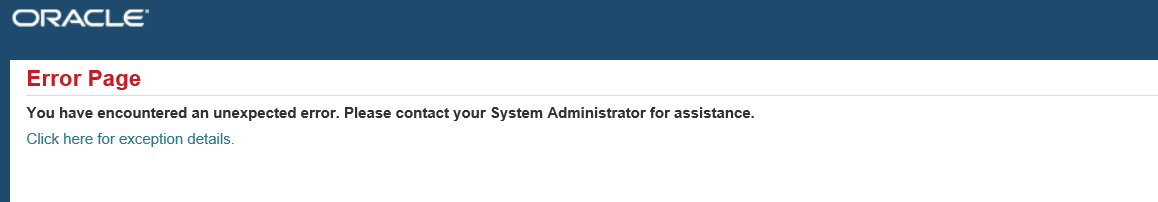
We are facing encountered unexpected error while login in EBS. Here will cover this error and login successfully smoothly.
Error: –
Error Page
You have encountered an unexpected error. Please contact your System Administrator for assistance.
Click here for exception details.Why IAS Cache initialization failed?
Likely cause of this issue is the Distributed Caching System failed to initialize on port: 12405. When we check error in oacore_server1.out and found below error. Here we can see the port 12405 is showing occupied somewhere.
Exception in static block of jtf.cache.CacheManager. Stack trace is: oracle.apps.jtf.base.resources.FrameworkException: IAS Cache initialization failed. The Distributed Caching System failed to initialize on port: 12405. The list of hosts in the distributed caching system is: 10.204.24.199 172.22.0.52 10.204.24.200 . The port 12405 should be free on each host running the JVMs.
Caused by: oracle.apps.jtf.base.resources.FrameworkException: IAS Cache initialization failed. The
Distributed Caching System failed to initialize on port: 12405. The list of hosts in the distributed
caching system is: 10.204.24.199 172.22.0.52 10.204.24.200. The port 12405 should be free on each host running the JVMs.
oracle.apps.jtf.base.resources.FrameworkException: IAS Cache initialization failed. The Distributed Caching System failed to initialize on port: 12405. The list of hosts in the distributed caching system is: 10.204.24.199 172.22.0.52 10.204.24.200 . The port 12405 should be free on each host running the JVMs.
The Distributed Caching System failed to initialize on port: 12405. The list of hosts in the distributed caching system is: 198.104.24.299 182.22.0.34 198.104.24.300 . The port 12405 should be free on each host running the JVMs.How to fix IAS Cache initialization failed?
May be port 12405 still occupied, after restart the application services. You have to verify the port on each server, if we have multi environment node. Once we have logged in EBS using FND_USER, facing error as ‘You have encountered an unexpected error. Please contact your System Administrator for assistance. Click here for exception details.
Investigate to resolve any process listening to the port 12405:
Here we will check the port status using lsof command. Below we can see port 12405 occupied with some java processes.
$lsof -i:12405
OMMAND PID USER FD TYPE DEVICE SIZE/OFF NODE NAME
java 3894 appluat 565u IPv6 324234534 0t0 TCP uatebsapps.com:57480->uatebsapps.com:12405 (CLOSE_WAIT)
java 3922 appluat 564u IPv6 324232870 0t0 TCP uatebsapps.com:57514->uatebsapps.com:12405 (CLOSE_WAIT)
java 3928 appluat 565u IPv6 324232856 0t0 TCP uatebsapps.com:57482->uatebsapps.com:12405 (CLOSE_WAIT)
java 6070 appluat 835u IPv6 324261413 0t0 TCP uatebsapps.com:59508->uatebsapps.com:12405 (CLOSE_WAIT)
java 6104 appluat 480u IPv6 324269396 0t0 TCP uatebsapps.com:62712->uatebsapps.com:12405 (CLOSE_WAIT)
java 6104 appluat 839u IPv6 324261741 0t0 TCP uatebsapps.com:59850->uatebsapps.com:12405 (CLOSE_WAIT)Solution: –
Here is best way to resolve this issue without any modification. Now we will kill those processed using kill command as below. Before killing those processes, make sure we are picking right process to kill. Using lsof command we can kill all processes which was running using port 12405.
To kill the process of port 12405:-
$kill $(lsof -t -i:12405)
Verify: –
$lsof -i:12405
Alternatively, we can use netstat -nlap |grep 12405 to resolve the IAS cache issue. This is also best command to kill the process.
netstat -nlap |grep 12405
tcp 0 0 102.104.24.121:13377 uatebsapps.com:3571 ESTABLISHED 30298/FNDLIBR$kill -9 30298
Restart the EBS services.
After killing those process, we will start the EBS services and validate it as everything is correct or not. In my case services was started without any error and able to login in EBS.