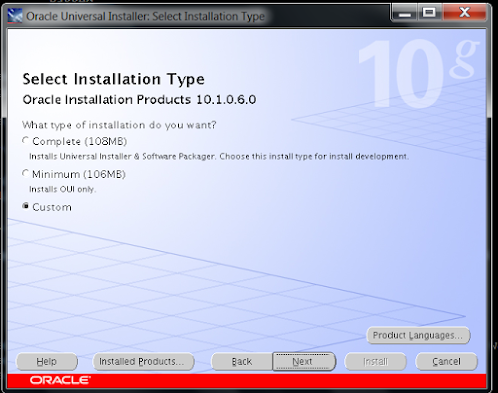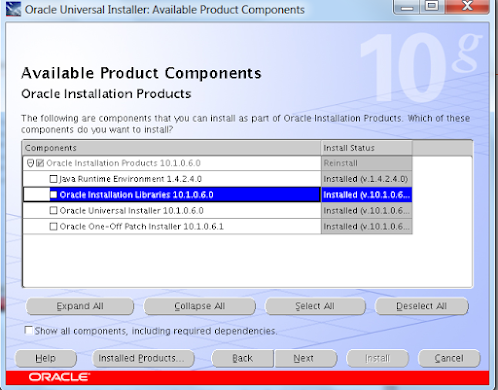While apply the missing patches in ebs during upgrading below error coming.| Opatch apply cannot set up oui inventory session error . ERROR: OPatch failed because of Inventory problem.
opatch apply cannot set up oui inventory session error
$opatch apply
Error:-
OPATCH_JAVA_ERROR=OUI Version: 11.1.0.11.0
OPATCH_JAVA_ERROR=OUI Version: 11.1.0.11.0
OPatch requires OUI 10.1 or earlier.
Cannot set up OUI inventory session.
ERROR: OPatch failed because of Inventory problem.
We will ensure that correct version of oui and opatch apply under /data05/EBS_FS_12.2.5/fs1/FMW_Home/webtier/ . so that easily apply rest of the patches.
Note:-The OUI version must be 10.1.x.x.x. The latest 10.1.x.x.x version can be downloaded from
MOS.Refer to Patch 6640838
Please verify that you select a 10.1.x.x.x version. Do NOT select 10.2.x.x.x or 11.x.x.x versions.
Steps for the Installation of the OUI patch:
👉 1. Unzip the patch.
👉 2. Run ‘runInstaller’ from the ..cd Disk1install directory
👉 3. Click “Next” on the Welcome page.
👉 4. Select the ORACLE_HOME of your existing Forms installation with Bundle Patch applied.
👉 5. Click <Next>.
👉 6. Choose the install type of “Custom”.
Reference:-
How To Recreate the Oracle E-Business Suite (EBS) WLS (Weblogic Server) Domain
How to fix Admin Server startup failure error.
How to fix txkGenADOPWrapper.pl line 143 ERRORCODE = 1 ERRORCODE_END