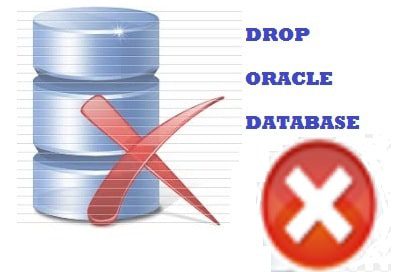In this article, we will discuss How to drop oracle database while doing cloning, refreshing we need to follow the below steps to complete. Connect oracle database using sys user with sysdba and check whether database open in read write mode.
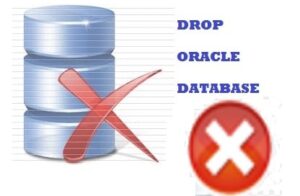
How to drop oracle database.
Here we will check and ensure the right database to be deleted. Just source the environment file and login using sys as sysdba and check the name of the database.
[oracle@abcapps trace]$ sqlplus / as sysdba
SQL*Plus: Release 11.2.0.4.0 Production on Tue Nov 2 09:51:16 2021
Copyright (c) 1982, 2013, Oracle. All rights reserved.
Connected to:
Oracle Database 11g Enterprise Edition Release 11.2.0.4.0 – 64bit Production
With the Partitioning, OLAP, Data Mining and Real Application Testing options
SQL> select name,open_mode from v$database;
NAME OPEN_MODE
——— ——————–
DEV READ WRITE
Shutdown database normally.
Shutdown:-
Now we will shutdown the database using command shut or shutdown immediate while there are several modes of shutting down oracle database like normal,immediate, transactional and abort.
Here we will use the shutdown immediate.
SQL> shut immediate
Database closed.
Database dismounted.
ORACLE instance shut down.
Startup database in mount mode to drop oracle database.
SQL> startup mount;
ORACLE instance started.
Total System Global Area 1.6034E+10 bytes
Fixed Size 2269072 bytes
Variable Size 2248147056 bytes
Database Buffers 1.3757E+10 bytes
Redo Buffers 26480640 bytes
Database mounted.
Enable Restricted mode:-
Enable restricted session or ‘startup mount exclusive restrict to your database to restrict the non sys login.
SQL>alter system enable restricted session;
or
SQL>startup mount exclusive restrict;
System altered.
Manually Drop database.
Execute the drop database command to drop entire database with datafiles,control files and logfiles.
SQL> drop database;
Database dropped.
Disconnected from Oracle Database 11g Enterprise Edition Release 11.2.0.4.0 – 64bit Production
With the Partitioning, OLAP, Data Mining and Real Application Testing options
Now our database is dropped. We can start the restoration.
You may also check the similar oracle article here.