Errors while applying 12 2 5 RUP Patch| Recently EBS system got hanged while applying 12.2.5 RUP Patch (19676458) and adop exits with the errors.
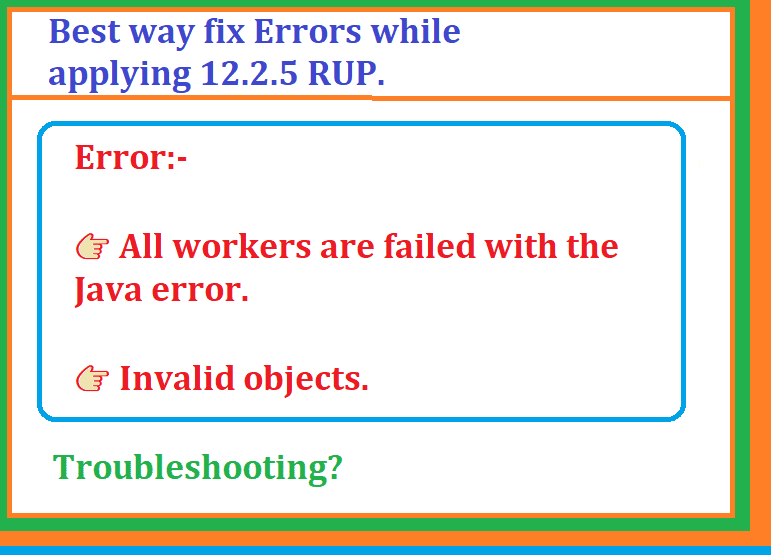
Errors while applying 12 2 5 RUP Patch
$adop phase=apply apply_mode=downtime patches=19676458 abandon=no restart=yes
Enter the APPS password:
Enter the SYSTEM password:
Enter the WLSADMIN password:
Validating credentials.
Initializing.
Run Edition context :
/data05/EBS_FS_12.2.5/fs1/inst/apps/PHASE1_***test/appl/admin/PHASE1_acetest.xml
Patch edition context:
/data05/EBS_FS_12.2.5/fs2/inst/apps/PHASE1_***test/appl/admin/PHASE1_acetest.xml
*******FATAL ERROR*******
PROGRAM : (/data05/EBS_FS_12.2.5/fs1/EBSapps/appl/ad/12.0.0/bin/adzdoptl.pl)
TIME : Thu Aug 6 10:34:36 2020
FUNCTION: ADOP::GlobalVars::_GetMandatoryArgs [ Level 1 ]
ERRORMSG: Cannot identify any valid application tier nodes in
ADOP_VALID_NODES table. Ensure AutoConfig has been run on all nodes.
[STATEMENT] Please run adopscanlog utility, using the command
“adopscanlog -latest=yes”
to get the list of the log files along with snippet of the error message corresponding to each log file.
adop exiting with status = 255 (Fail)
Error While running autoconfig on DB Tier:-
cannot insert NULL into (“APPLSYS”.”FND_OAM_CONTEXT_FILES”.”NODE_NAME”)
Attempting upload of Context file and templates to database…ERROR: InDbCtxFile.uploadCtx() :
Exception : Error executing BEGIN fnd_gsm_util.upload_context_file(:1,:2,:3,:4,:5); END;: 1; Oracle
error -1400: ORA-01400: cannot insert NULL into
(“APPLSYS”.”FND_OAM_CONTEXT_FILES”.”NODE_NAME”) has been detected in FND_GSM_UTIL.upload_context_file.
oracle.apps.ad.autoconfig.oam.InDbCtxFileException: Error executng BEGIN
fnd_gsm_util.upload_context_file(:1,:2,:3,:4,:5); END;: 1; Oracle error -1400: ORA-01400: cannot
insert NULL into (“APPLSYS”.”FND_OAM_CONTEXT_FILES”.”NODE_NAME”) has been detected in
FND_GSM_UTIL.upload_context_file.
at oracle.apps.ad.autoconfig.oam.InDbCtxFile.uploadCtx(InDbCtxFile.java:281)
at oracle.apps.ad.autoconfig.oam.CtxSynchronizer.uploadToDb(CtxSynchronizer.java:332)
at oracle.apps.ad.tools.configuration.FileSysDBCtxMerge.updateDBCtx(FileSysDBCtxMerge.java:757)
at
oracle.apps.ad.tools.configuration.FileSysDBCtxMerge.updateDBFiles(FileSysDBCtxMerge.java:228)
at oracle.apps.ad.context.CtxValueMgt.processCtxFile(CtxValueMgt.java:1721)
at oracle.apps.ad.context.CtxValueMgt.main(CtxValueMgt.java:787)
FAILED
COMPLETED
Error:-
👉 All workers are failed with the Java error.
👉 Invalid objects.
Troubleshooting:-
👉 Cleared the invalid objects by using utlrp.sql
👉 Run the auto config on DB node
👉 Start the patching activity again.
In step (c) while running autoconfig in database node exists with the below error.
ORA-01400: cannot insert NULL into (“APPLSYS”.”FND_NODES”.”NODE_NAME”)
Adop error message:-
ERRORMSG: Cannot identify any valid application tier nodes in ADOP_VALID_NODES table. Ensure AutoConfig has been run on all nodes.
To fix this error need to follow the below steps:
Step 1:
👉drop synonym apps.fnd_nodes;
👉create synonym apps.fnd_nodes for applsys.fnd_nodes;
👉drop synonym apps.fnd_oam_context_files;
👉create synonym apps.fnd_oam_context_files for applsys.fnd_oam_context_files;
Step 2:
Change the worker status to restart using adcrtl utility.
Step 3:
Run autoconfig again in database node. (Auto config completed without any errors)
Step 4:
👉Restart the patching activity.
$adop phase=apply apply_mode=downtime patches=19676458 abandon=no restart=yes workers=10
When applying patch r12.2.10 we hit the same problem.
You saved my life! I´ll thank you very much!
Best Regards!
@Mauro I am also facing the same problem above steps worked well??
Thanks, that was really helpful!