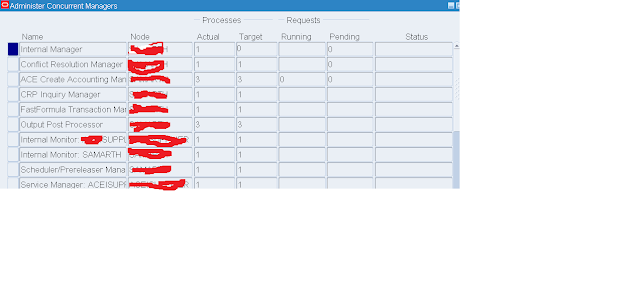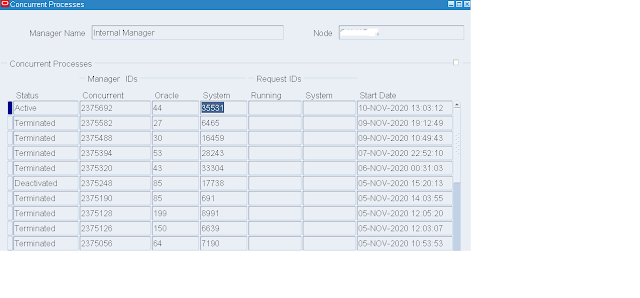In this post we will learn how to fix “internal manager does-not start-status actual 1 target 0′ issue in EBS.
Some time Internal Manager not started properly due to this issue it shows actual 1 and target 0. In this scenario we will learn how to fix this issue.
First of all we need to identify the actual system pid of Internal Manager.
$ps -ef|grep FNDLIBR
applmgr 35531 35526 0 13:02 pts/0 00:00:01 FNDLIBR
or
click on internal manager and check the process and kill them.
$kill -9 35531
Start the concurrent manager:-
Source the environment.
$ $ADMIN_SCRIPTS_HOME/adcmctl.sh start
$ $ADMIN_SCRIPTS_HOME/adcmctl.sh status
Related/References:-
- adop phase=prepare ORA-20008: No Concurrent Manager is running that can run concurrent
program - How to fix Admin Server startup failure error.
- How to fix txkGenADOPWrapper.pl line 143 ERRORCODE = 1 ERRORCODE_END
- How to resolve WebLogic Managed Server due to incompatible state.
- How to Start Node Manager in R12.2
- DBA-Scripts!