Introduction: –
In this article, we will learn how to resolve ‘adpreclone pl fails on‘ application node. Follow the steps below give steps to resolve.
adpreclone pl fails On Patch File System with following error:-
$perl adpreclone.pl appsTier
Copyright (c) 2011, 2014 Oracle Corporation
Redwood Shores, California, USA
Oracle E-Business Suite Rapid Clone
Version 12.2
adpreclone Version 120.31.12020000.25
Enter the APPS User Password:
Enter the Weblogic AdminServer password :
Checking the status of the Oracle WebLogic Administration Server....
Running perl /data05/EBS_FS_12.2.5/fs1/EBSapps/appl/ad/12.0.0/patch/115/bin/adProvisionEBS.pl ebs-get-serverstatus -contextfile=/data05/EBS_FS_12.2.5/fs1/inst/apps/PHASE1_xxxtest/appl/admin/PHASE1_xxxtest.xml -servername=AdminServer -promptmsg=hide
The Oracle WebLogic Administration Server is up.
wlsDomainName: EBS_domain
WLS Domain Name is VALID.
Running:
perl /data05/EBS_FS_12.2.5/fs1/EBSapps/appl/ad/12.0.0/bin/adclone.pl java=/data05/EBS_FS_12.2.5/fs1/EBSapps/comn/util/jdk64 mode=stage stage=/data05/EBS_FS_12.2.5/fs1/EBSapps/comn/clone component=appsTier method= appctx=/data05/EBS_FS_12.2.5/fs1/inst/apps/PHASE1_xxxtest/appl/admin/PHASE1_xxxtest.xml showProgress
Setting the wls environment
- 20% completed
ERROR while running Stage...
Mon Dec 28 10:47:57 2020
ERROR while running perl /data05/EBS_FS_12.2.5/fs2/EBSapps/appl/ad/12.0.0/bin/adclone.pl java=/data05/EBS_FS_12.2.5/fs2/EBSapps/comn/util/jdk64 mode=stage stage=/data05/EBS_FS_12.2.5/fs2/EBSapps/comn/clone component=appsTier method= appctx=/data05/EBS_FS_12.2.5/fs2/inst/apps/PHASE1_acetest/appl/admin/PHASE1_acetest.xml showProgress ...
Mon Dec 28 10:47:57 2020
StageAppsTier_12281046.log
START: Creating FMW archive.
Running /data05/EBS_FS_12.2.5/fs2/FMW_Home/oracle_common/bin/copyBinary.sh -javaHome /data05/EBS_FS_12.2.5/fs2/EBSapps/comn/clone/FMW/t2pjdk -al /data05/EBS_FS_12.2.5/fs2/EBSapps/comn/clone/FMW/FMW_Home.jar -smw /data05/EBS_FS_12.2.5/fs2/FMW_Home -ldl /data05/EBS_FS_12.2.5/fs2/inst/apps/PHASE1_acetest/admin/log/clone/fmwT2PStage -invPtrLoc /etc/oraInst.loc -silent true -debug true
Script Executed in 25233 milliseconds, returning status 255
ERROR: Script failed, exit code 255In the Weblogic Console, Edit session is enabled in domain. Hence, adpreclone.pl is unable to complete successfully.
Workaround:-
Execute the following steps to fix the issue:
1) Login to the WLS Console
2) Review the “Change Center” and click the “Release Configuration”
3) You should see the domain in “Lock & Edit” mode.
4) Re-run adpreclone on the Applications Tier.
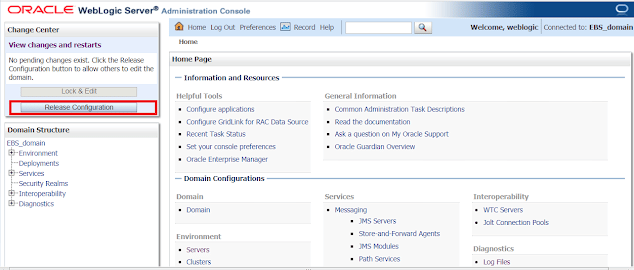
Reference/Related post:-
- How to resolve Login Fails With Error Oacore Logs Shows oracle.apps.fnd.common.EBSLoggerHandler
- 12c: Multitenant – Container Database (CDB) and Pluggable database (PDB) Backup and Recovery using RMAN.
- JRE upgrade in EBS – Readmeout Oracle DBA Blog on How to resolve java.lang.OutOfMemoryError Java heap space while doing bsu.sh
- Scripts for oracle database | Readmeout Oracle DBA Blog on Restore rman backup to different server with different database name.
- adpreclone.pl Fails on Applications Tier With Error Message