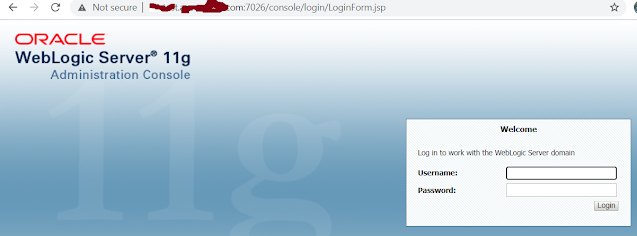Introduction:-
In this post, we will discuss how to resolve socket000445connection rejected filter blocked while trying to access weblogic console in EBS R12.
Error Encounterred:-
While accessing the weblogc console http://xxxx.xxx-xxx.com:7026/console, we faced the
issue as ‘The Server is not able to service this request: [Socket:000445]Connection rejected, filter blocked Socket, weblogic.security.net.FilterException: [Security:090220]rule 3’.
Root cause of the issue:-
This likely cause of this error is that Weblogic offer the security configuration filter called “connection filter“.Which provide the network layer access control and allow the servers to block unwanted access without any permision.
You may check connection filter Cofinguration file in config.xml which is located at $EBS_DOMAIN_HOME.
To know how to configure external node on external server, click here.
Solution:-
In order to implement the solution we have to follow the below steps.
- Stop application server or Admin Server.
- Take backup of config.xml ($FMW_HOME/user_projects/domains/EBS_domain_PROD/config/config.xml).
$cp -r config.xml config.xml_bkp - Edit config.xml using vi editor and search for connection-filter-rule.
Change the string “deny” to “allow”.
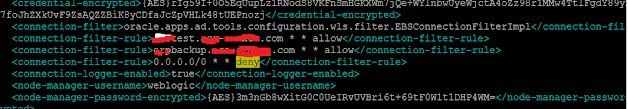
- Save the file.
- Start AdminServer.
To start Admin server, click here.
After doing above steps, you will be able to access the Weblogic console.
http://xxxx.xxx-xxx.com:7026/console
To know how to start Node Manager, click here.
If you find the post is useful don’t forget to subscribe & share with your friends & colleague.
Refrences/Related.