Introduction: – In this article, we will resolve the error ‘Terminating the instance due to error 16038’. Encountered the error while trying to open the database.
How to fix Terminating the instance due to error 16038.
I have encountered the error while trying to open the database. To successfully startup the database we need to clear the unarchived logfile. We need to follow the below given steps.
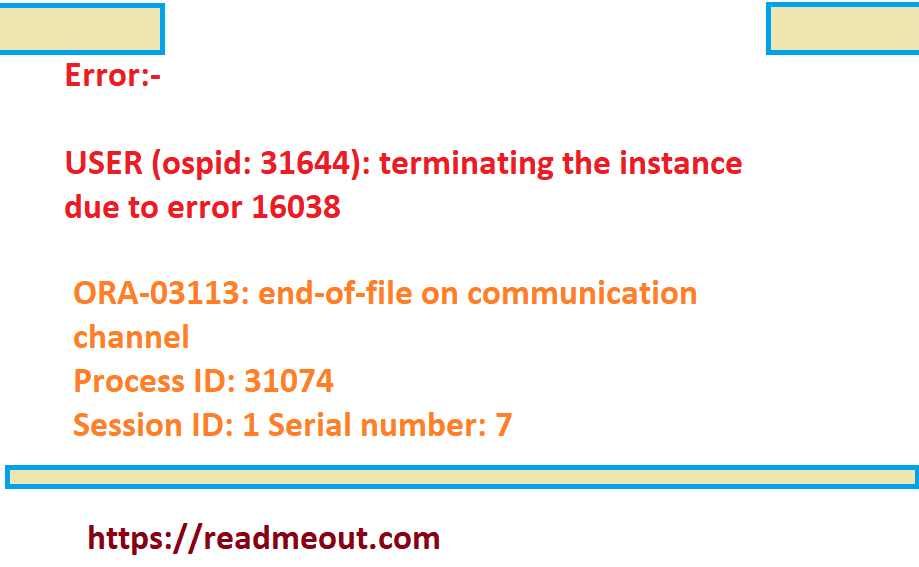
Error:-
SQL> alter database open;
alter database open
*
ERROR at line 1:
ORA-03113: end-of-file on communication channel
Process ID: 31074
Session ID: 1 Serial number: 7Alert log :- Here can see the error ora-16038 cannot be archived.
ARCH: All Archive destinations made inactive due to error 333
ARCH: Closing local archive destination LOG_ARCHIVE_DEST_1: '/data01/DB_ARCH/1_12332_793277810.dbf' (error 333) (PROD)
Committing creation of archivelog '/data01/DB_ARCH/1_12332_793277810.dbf' (error 333)
ARC1: Becoming the heartbeat ARCH
Errors in file /data01/diag/rdbms/coremain/PROD/trace/PROD_ora_31644.trc:
ORA-16038: log 2 sequence# 12332 cannot be archived
ORA-00333: redo log read error block count
ORA-00312: online log 2 thread 1: '/data01/oradata/PROD/redo02.log'
USER (ospid: 31644): terminating the instance due to error 16038
Mon Mar 01 11:24:47 2021
System state dump requested by (instance=1, osid=31644), summary=[abnormal instance termination].
System State dumped to trace file /data01/diag/rdbms/PROD/trace/PROD_diag_31335.trc
Dumping diagnostic data in directory=[cdmp_20210301112447], requested by (instance=1, osid=31644), summary=[abnormal instance termination].
Instance terminated by USER, pid = 31644Fixing ora-16038 log cannot be archived.
Solution: –
We can fix the ora-16038 cannot be archived using below steps. Check the redo logfile status.
SQL> select group#,member,status from v$logfile;Once you have identified the correct redo log file after that clear the unarchived log file.
SQL> alter database clear unarchived logfile ‘/data01/oradata/PROD/redo02.log';If you find all multiplexed redo members are corrupted then you need to run below command to clear the GROUP.
SQL> alter database clear unarchived logfile group 1;For more information, you may check another similar issue on article.
You may check another article for same issue, click here.
Also Read…