In this article, we will cover ‘Steps to upgrade jre in r12’.
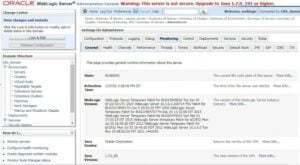
What is the best steps to upgrade jre in r12.
If you are facing warning in weblogic consolse regarding upgrade JRE. We should upgrade jre.
Pls follow the below mentioned steps to upgrade jre in EBS R12.2.
Steps to upgrade the version of the JRE Native Client Plug-in being used in
Oracle E-Business Suite (EBS) Release 12 .You may download jre from Doc ID
393931.1. JRE is available via a patch as listed in the JRE Parameter Settings table.
Here i am upgrading the jre from jre-6u27 to jre-7u321.
[applmgr@prdtest jre-7u331-linux-i586]$ cp jre-7u321-windows-i586.exe j2se17321.exe
[applmgr@prdtest jre-7u331-linux-i586]$ ll $COMMON_TOP/webapps/oacore/util/javaplugin/
total 16508
-rwxrwxr-x 1 applmgr dba 16897824 Aug 24 01:53 j2se16027.exe
-rwxrwxr-x 1 applmgr dba 943 Aug 24 01:53 readme.html
[applmgr@prdtest jre-7u331-linux-i586]$ pwd
/prddata03/testinst/ETCC-MT/jre-7u331-linux-i586
[applmgr@prdtest jre-7u331-linux-i586]$ cp j2se17321.exe $COMMON_TOP/webapps/oacore/util/javaplugin/
[applmgr@prdtest jre-7u331-linux-i586]$ cd $COMMON_TOP/webapps/oacore/util/javaplugin/
[applmgr@prdtest javaplugin]$ ls
j2se16027.exe j2se17321.exe readme.html
[applmgr@prdtest javaplugin]$ ls -ltr
total 35400
-rwxrwxr-x 1 applmgr dba 943 Aug 24 01:53 readme.html
-rwxrwxr-x 1 applmgr dba 16897824 Aug 24 01:53 j2se16027.exe
-rwxr-xr-x 1 applmgr dba 19342680 Jan 28 11:56 j2se17321.exe
[applmgr@prdtest javaplugin]$ mv j2se16027.exe j2se16027.exe_orig
[applmgr@prdtest javaplugin]$ mv j2se17321.exe j2se170321.exe
[applmgr@prdtest javaplugin]$ ls -ltr
total 35400
-rwxrwxr-x 1 applmgr dba 943 Aug 24 01:53 readme.html
-rwxrwxr-x 1 applmgr dba 16897824 Aug 24 01:53 j2se16027.exe_orig
-rwxr-xr-x 1 applmgr dba 19342680 Jan 28 11:56 j2se170321.exe
[applmgr@prdtest javaplugin]$ ls /prddata03/testinst/fs1/EBSapps/appl/fnd/12.0.0/bin/txkSetPlugin.sh
/prddata03/testinst/fs1/EBSapps/appl/fnd/12.0.0/bin/txkSetPlugin.sh
[applmgr@prdtest javaplugin]$
[applmgr@prdtest javaplugin]$
[applmgr@prdtest javaplugin]$ /prddata03/testinst/fs1/EBSapps/appl/fnd/12.0.0/bin/txkSetPlugin.sh 170321
/prddata03/testinst/fs1/EBSapps/appl/fnd/12.0.0/bin
Starting interoperability upgrade script…
Sending logfile output to:
/prddata03/testinst/fs1/inst/apps/DEV_prdtest/logs/txkSetPlugin.log
Using the context file:
/prddata03/testinst/fs1/inst/apps/DEV_prdtest/appl/admin/DEV_prdtest.xml
Using APPLSYS file:
/prddata03/testinst/fs1/EBSapps/appl/APPSDEV_prdtest.env
Using /prddata03/testinst/fs1/EBSapps/comn/util/jdk32/jre/bin/java to execute java programs
Getting J2SE parameter values…
Installing j2se170321 with Version clsid CAFEEFAC-0017-0000-0032-ABCDEFFEDCBA
Copy oaj2se.exe to html dir…
Copying /prddata03/testinst/fs1/EBSapps/comn/webapps/oacore/util/javaplugin/j2se170321.exe to /prddata03/testinst/fs1/FMW_Home/Oracle_EBS-app1/applications/oacore/html/oaj2se.exe …
Backing up the Application Context File…
/prddata03/testinst/fs1/inst/apps/DEV_prdtest/appl/admin/DEV_prdtest.xml to /prddata03/testinst/fs1/inst/apps/DEV_prdtest/appl/admin/DEV_prdtest.xml.prej2se170321
Using APPSWEB file /prddata03/testinst/fs1/inst/apps/DEV_prdtest/ora/10.1.2/forms/server/appsweb.cfg
Backing up the appsweb file…
Backing up /prddata03/testinst/fs1/inst/apps/DEV_prdtest/ora/10.1.2/forms/server/appsweb.cfg to /prddata03/testinst/fs1/inst/apps/DEV_prdtest/ora/10.1.2/forms/server/appsweb.cfg.prej2se170321
Updating XML context file with new J2SE parameters…
Updated J2SE plugin to jdk
Updated J2SE mimetype to 1.7.0_032
Updated J2SE Classid to CAFEEFAC-0017-0000-0032-ABCDEFFEDCBA
Enter the APPS user password:
[applmgr@prdtest javaplugin]$ ls
j2se16027.exe_orig j2se170321.exe readme.html
[applmgr@prdtest javaplugin]$ mv j2se170321.exe j2se17321.exe
[applmgr@prdtest javaplugin]$ /prddata03/testinst/fs1/EBSapps/appl/fnd/12.0.0/bin/txkSetPlugin.sh 17321
/prddata03/testinst/fs1/EBSapps/appl/fnd/12.0.0/bin
Starting interoperability upgrade script…
Sending logfile output to:
/prddata03/testinst/fs1/inst/apps/DEV_prdtest/logs/txkSetPlugin.log
Using the context file:
/prddata03/testinst/fs1/inst/apps/DEV_prdtest/appl/admin/DEV_prdtest.xml
Using APPLSYS file:
/prddata03/testinst/fs1/EBSapps/appl/APPSDEV_prdtest.env
Using /prddata03/testinst/fs1/EBSapps/comn/util/jdk32/jre/bin/java to execute java programs
Getting J2SE parameter values…
Installing j2se17321 with Version clsid CAFEEFAC-0017-0000-0321-ABCDEFFEDCBA
Copy oaj2se.exe to html dir…
Copying /prddata03/testinst/fs1/EBSapps/comn/webapps/oacore/util/javaplugin/j2se17321.exe to /prddata03/testinst/fs1/FMW_Home/Oracle_EBS-app1/applications/oacore/html/oaj2se.exe …
Backing up the Application Context File…
/prddata03/testinst/fs1/inst/apps/DEV_prdtest/appl/admin/DEV_prdtest.xml to /prddata03/testinst/fs1/inst/apps/DEV_prdtest/appl/admin/DEV_prdtest.xml.prej2se17321
Using APPSWEB file /prddata03/testinst/fs1/inst/apps/DEV_prdtest/ora/10.1.2/forms/server/appsweb.cfg
Backing up the appsweb file…
Backing up /prddata03/testinst/fs1/inst/apps/DEV_prdtest/ora/10.1.2/forms/server/appsweb.cfg to /prddata03/testinst/fs1/inst/apps/DEV_prdtest/ora/10.1.2/forms/server/appsweb.cfg.prej2se17321
Updating XML context file with new J2SE parameters…
Updated J2SE plugin to jdk
Updated J2SE mimetype to 1.7.0_321
Updated J2SE Classid to CAFEEFAC-0017-0000-0321-ABCDEFFEDCBA
Enter the APPS user password:
The log file for this session is located at: /prddata03/testinst/fs1/inst/apps/DEV_prdtest/admin/log/01281200/adconfig.log
wlsDomainName: EBS_domain
WLS Domain Name is VALID.
AutoConfig is configuring the Applications environment…
AutoConfig will consider the custom templates if present.
Using CONFIG_HOME location : /prddata03/testinst/fs1/inst/apps/DEV_prdtest
Classpath : /prddata03/testinst/fs1/FMW_Home/Oracle_EBS-app1/shared-libs/ebs-appsborg/WEB-INF/lib/ebsAppsborgManifest.jar:/prddata03/testinst/fs1/EBSapps/comn/java/classes
Using Context file : /prddata03/testinst/fs1/inst/apps/DEV_prdtest/appl/admin/DEV_prdtest.xml
Context Value Management will now update the Context file
Updating Context file…COMPLETED
Attempting upload of Context file and templates to database…COMPLETED
Configuring templates from all of the product tops…
Configuring AD_TOP……..COMPLETED
Configuring FND_TOP…….COMPLETED
Configuring ICX_TOP…….COMPLETED
Configuring MSC_TOP…….COMPLETED
Configuring IEO_TOP…….COMPLETED
Configuring BIS_TOP…….COMPLETED
Configuring CZ_TOP……..COMPLETED
Configuring SHT_TOP…….COMPLETED
Configuring AMS_TOP…….COMPLETED
Configuring CCT_TOP…….COMPLETED
Configuring WSH_TOP…….COMPLETED
Configuring CLN_TOP…….COMPLETED
Configuring OKE_TOP…….COMPLETED
Configuring OKL_TOP…….COMPLETED
Configuring OKS_TOP…….COMPLETED
Configuring CSF_TOP…….COMPLETED
Configuring IBY_TOP…….COMPLETED
Configuring JTF_TOP…….COMPLETED
Configuring MWA_TOP…….COMPLETED
Configuring CN_TOP……..COMPLETED
Configuring CSI_TOP…….COMPLETED
Configuring WIP_TOP…….COMPLETED
Configuring CSE_TOP…….COMPLETED
Configuring EAM_TOP…….COMPLETED
Configuring GMF_TOP…….COMPLETED
Configuring PON_TOP…….COMPLETED
Configuring FTE_TOP…….COMPLETED
Configuring ONT_TOP…….COMPLETED
Configuring AR_TOP……..COMPLETED
Configuring AHL_TOP…….COMPLETED
Configuring IES_TOP…….COMPLETED
Configuring OZF_TOP…….COMPLETED
Configuring CSD_TOP…….COMPLETED
Configuring IGC_TOP…….COMPLETED
AutoConfig completed successfully.
Done
Apart from this you may check another post related to JAVA Heap error.
=> Simple way to fix unable to start up Manage Server Forms_server1.