Introduction:-
In this article, we will cover how to start admin server on patch file system in EBS. To start/stop admin server, we must be using the command adadminsrvctl.sh.
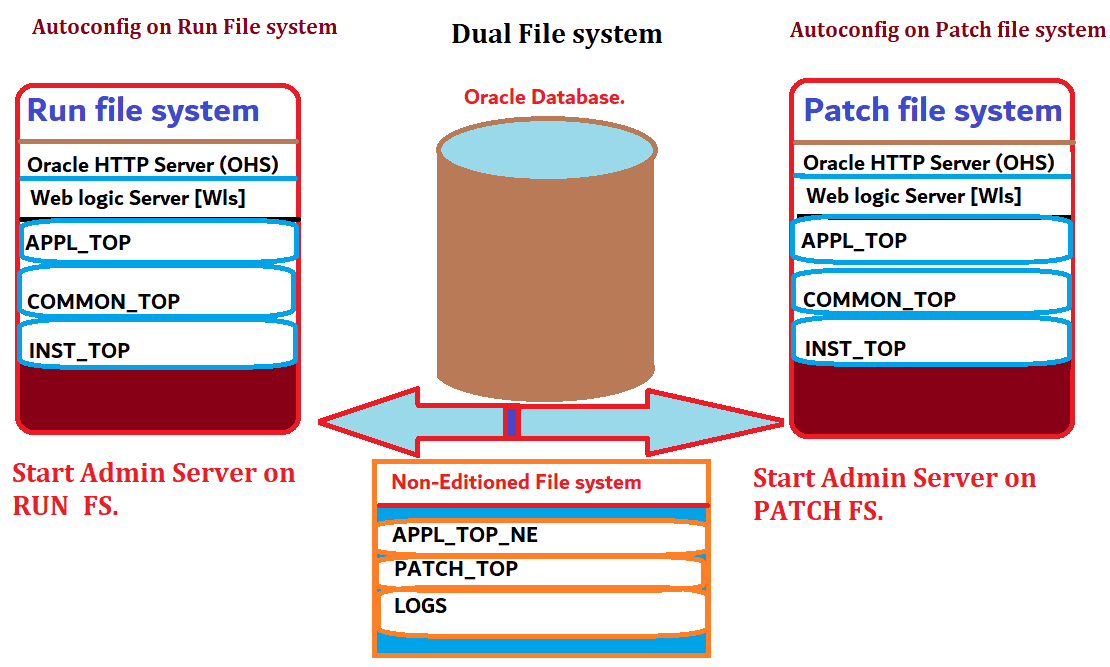
How to start admin server on patch file system.
To understand How to start admin server on patch environment. we must be use forcepatchfs option as below.
Before start admin server, we need to ensure that no process running on os level. Using ps -ef|grep , we can check the running admin server. If any processes are still running, make sure that process is related to admin server. Then we can kill that process using kill command.
$kill -9 <os_process_id>
Source the patch environment.
$. /xxx/fs1/EBSapps/appl/APPSPHASE1_xxxtest.env
Verify :-
$echo $FILE_EDITION
cd $ADMIN_SCRIPTS_HOME
[applmgr@axxtest scripts]$ sh adadminsrvctl.sh start forcepatchfs
You are running adadminsrvctl.sh version 120.10.12020000.11
Enter the WebLogic Admin password:
Enter the APPS Schema password:
Refer /data05/EBS_FS_12.2.5/fs2/inst/apps/PHASE1_xxxtest/logs/appl/admin/log/adadminsrvctl.txt for details
AdminServer logs are located at /data05/EBS_FS_12.2.5/fs2/FMW_Home/user_projects/domains/EBS_domain/servers/AdminServer/logs
adadminsrvctl.sh: exiting with status 0
adadminsrvctl.sh: check the logfile /data05/EBS_FS_12.2.5/fs2/inst/apps/PHASE1_xxxtest/logs/appl/admin/log/adadminsrvctl.txt for more information …
Check the admin server status as below.
You may check another related to start/stop node manager, click here.
For another reference to start admin server on patch file system, click here.