AuthInfoRequired username password cups printing| While doing printing using SMB printer, authentication are not being passed automatically. so that cups print job ‘hold for authentication’ because of AuthInfoRequired username password while CUPS printing. The print job stucked in print queue with status ‘Held for authentication‘. It will print,Once we will manually click on release.
AuthInfoRequired username password cups printing
But manual action is not a solution for bulk print job in any organization. Manually you can authenticate the held job for temporary basis. In case of bulk you have big issue to doing every time it manually. It’s such a irritating behavior to every time user’s intimate to clear the pending jobs. So we have to do something to fix it permanently. Sometime it will work if we change AuthInfoRequired none instead of AuthInfoRequired username,password.
It observed that after cups daemon restarts, it puts the AuthInfoRequired username,password again in printers.conf file and may still face the same issue.
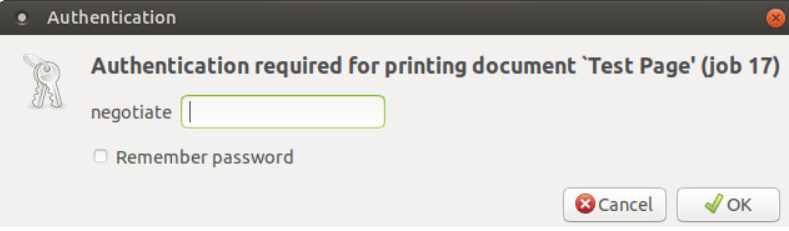
Solution:-
It seems the issue has been fixed with the latest updates (of samba?).
If you have don’t want to update. Before edit the smb.conf file need to be backup and then do the below activity. Before doing backup, you just stop the service. #service smb stop.
#cp -rp /etc/samba/smb.conf /etc/samba/smb.conf_bkp Edit using vi editor. vi /etc/samba/smb.conf
Add a line client max protocol = NT1 Restart smb #service smb restart.
–>If service already in start mode. otherwise you can do start instead of restart.
How to Start SMB service:-
#service smb start.
How to check SMB service status:-
Once you restarted the smb service, you may check the status using below.
#service smb status.
After doing above changes hope issue will resolved.
If not do so, then you may upgrade the cups to latest version.
If you are using CUPS printing , you may check another post to fix the lp-and-lpr-return-unauthorized-error-CUPS-issue.
You may also check similar post if you want to explore it more. ipp – CUPS Changing AuthInfoRequired from username,password to none with https URI – Unix & Linux Stack Exchange.